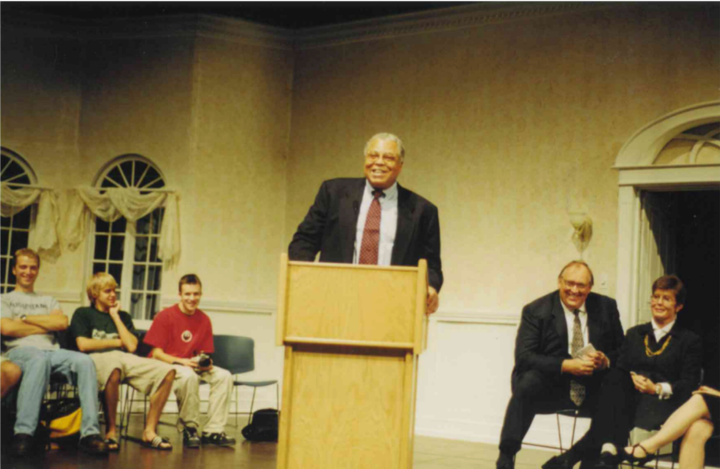LET’S TALK TECH: LATEST APPLE iOS UPDATE EXPANDS USER EXPERIENCE

MIKE SHAFER
It’s September and we all know what that means: new iPhones and an iOS update.
The tenth version of Apple’s mobile operating system had a rough start as iOS updates often do, rendering some users’ devices (mine included) needing a factory reset. The issue was fixed a couple hours after release, and most users were able to update successfully.
The look and feel has remained largely the same since iOS 7 debuted in 2013. The most noticeable new feature is the redesigned lock screen. On the iPhone 6s and newer models, the phone screen turns on when the device is picked up. It’s smart enough to know when it’s in a bag or pocket so no battery is wasted.
The “slide to unlock” is gone, replaced by a widget screen when you swipe right. Widgets are more powerful this time around, showing options like travel time to frequently visited places, news stories, reminders and even the distance to where your car is parked.
This is an important change for those of us with newer iPhones. The touch ID sensor has become better, actually it has become way better lately. My phone is almost always unlocked before I can view the notifications on the lock screen, practically eliminating the need to actually unlock the phone.
Swiping left on the lock screen brings up the camera: a welcome change to the often finicky “swipe up from the bottom right part of the screen.” I rarely use my iPhone’s camera, but for those who do, this change should reduce time and frustration when opening the camera app.
Notifications have completely changed, and they are far more robust in iOS 10. For example, when replying to an iMessage through the notification you can see a couple of the previous messages in the conversation and new ones that come in as you are typing a reply.
Expanding a notification now requires a “force press” (or a long press if you have an iPhone or iPad that does not support 3D Touch). The old swipe actions remain: swipe right to open the app, left to show the clear button.
Control Center is modified to either a two-or-three pane layout (depending on whether you have HomeKit-enabled devices connected) and supports 3D Touch shortcuts for items like flashlight brightness and quick timer settings. Music controls have been moved to the right pane, accessed by swiping left.
Updates to messages boast new features such as Facebook Messenger-inspired stickers, bubble effects, an easy way to send GIFs and handwriting support.
Siri is becoming more useful now that it has been opened up to (admittedly a very select few) third-party developers. You can now ask Siri for a Lyft or Uber, or to send a Facebook message. You can expect more developers to start integrating Siri into their apps in the coming months.
An overall performance bump seems to be present as well. Animations throughout the user experience are sped up, especially opening and closing apps and folders. My iPhone 6s is snappier and pleasant to use.
Other smaller features include HomeKit integration, Bedtime Mode in Clock, the ability to remove some of apple’s pre-installed apps (finally!), redesigned Music and Health apps, third party app integration in Maps, multiple languages in a single keyboard and cross-device copy and paste.
Apple is rarely the first to do anything—Android developed similar notifications and lock screens years ago. On the flip side, they usually take the time to get it right. IOS 10 is easily the best update since iOS 7 and will shake up the way we interact with iPhones.
Apple has managed to preserve the simplicity of the user interface while making it more powerful. It takes some getting used to, but it is well worth the learning curve.